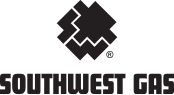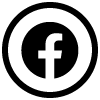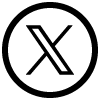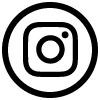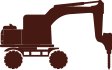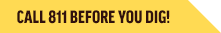Residential Customer Changes
| Account Related | |
|---|---|
|
Account number
|
You’re going to get a new account number, but you’ll still be able to access your account with your old account number on swgas.com, in our automated phone system and with an agent. If making your payments through your bank’s bill pay service, we recommend promptly updating them with your new account number. |
|
Authorized users
|
Currently, only account owners who are financially responsible for your account can be listed on it. With our new system, you can grant authorized users access to help you manage your account without being financially responsible for it.
|
|
Personally identifiable information (PII)
|
PII is data that can identify you. With these enhancements, we’re increasing the security of your personal information.
|
| Billing Related | |
|---|---|
|
Linking different account types
|
Customers with both commercial and residential accounts can link both account types under one MyAccount/bill.
|
| Summary billing |
Customers with multiple accounts can receive a single bill with summarized billing data for each account. Some accounts may see a change to their billing cycle/date.
|
| Meter read changes | Due to conversion, all customers will experience an adjustment to their May 2021 meter read date, which will add one to five days to that month’s billing cycle. |
| Payment Related | |
|---|---|
|
Recurring debit or credit card payments
|
We’re no longer accepting recurring debit/credit card payments. However, you can still make one-time debit/credit card payments through MyAccount on swgas.com, via our mobile app and our automated phone system
|
| Digital | |
|---|---|
|
MyAccount/mobile app logins
|
If you have multiple logins, only your most recently used login will remain active.
|
| Multiple accounts |
Customers with multiple accounts will see them all linked together once they log in or register for MyAccount.
|
| Multiple users | Customers can add up to five guest users who can be assigned different levels of access to help manage their account. |
Residential Customer Items That Will Not Change
| Account Related | |
|---|---|
|
California Alternate Rates for Energy (CARE)
|
CARE provides reduced energy rates for qualifying California residents. You'll continue to receive the CARE discount as long as you continue meeting program requirements. |
|
Low Income Ratepayer Assistance (LIRA)
|
LIRA provides a reduction in the monthly basic service charge and a per-therm discount to qualifying Arizona residents. If you're currently enrolled and meeting program requirements, you'll continue to receive the discount.
|
|
Billing history
|
Your billing history shows your bill date, due date and amount due. All that information will remain available for you to see on your account.
|
| Usage history | Your usage history provides you with a snapshot of how much gas you used each month and will continue to be available for your reference. |
| Privacy options | Any requests made pertaining to the California Consumer Privacy Act (CCPA) or the Nevada Privacy Act (NPA) will remain on your account as requested. |
| Medical notification | If you informed us of a medical condition, that notification will transfer to your new account. |
| Payment Related | |
|---|---|
|
Automatic Payment Plan (APP)
|
APP allows you to pay your bill by automatic withdrawal from your checking or savings account. If you are currently enrolled, your payments will continue to be drafted from your account. |
|
Equal Payment Plan (EPP)
|
EPP allows you to pay your bill in equal monthly payments. Your enrollment in the program will not change and will continue as scheduled according to program guidelines.
|
|
Current payment arrangements
|
If you’re on a deferred payment agreement, it will continue for the duration of the agreement, but when you get your bills beginning in May, you’ll see it identified as an Installment Plan.
|
| Payment history | Your payment history shows your payment date, amount, how it was paid and the status of the payment. You'll continue to be able to see the payment history on your account. |
| Digital | |
|---|---|
|
Multiple MyAccount/mobile logins
|
Your MyAccount and mobile app login credentials will stay the same unless you have multiple log ins. If you do, only the one you most recently used will remain active.
You'll have the ability to add up to five guest users who you can assign different levels of access to help you manage your account. Upon your first login, you’ll be prompted to complete our new two-factor authentication for added security. |
|
Text notifications
|
If you're enrolled in text alerts for outages and/or, billing and payment reminders, you'll continue to receive alerts based your current settings.
|
|
Paperless statements
|
If you are currently receiving your monthly bill electronically, you will continue to receive it that way. The only way this will change is if you change your billing preferences to receive a paper copy. If you’re not already receiving electronic bills, make managing your account even easier by going paperless. Log into MyAccount and select Paperless Billing to make the switch today.
|
Agency Portal Changes
|
New online portal: MyPledge
|
MyPledge is an all-new online portal that allows authorized utility assistance agencies access to obtain and manage customer account information and make pledges/guarantees.
For agencies interested in using our new MyPledge portal you can access a quick training course on your desktop or smartphone
here
|
| Logins and profiles |
MyPledge will have one admin user with full portal access and will be responsible for their users’ access.
Agency Manager: Formerly the “General” role, the Agency Manager will have access to search Southwest Gas customer accounts, make pledges, perform address verification and request a quote letter.
|
| Search features | MyPledge provides additional security by not storing customer Social Security numbers. Instead, customers can be searched by last name and date of birth. |
| Pledge changes/updates | Pledges in our old system could only be changed by contacting a Southwest Gas employee. With MyPledge, agency users will be able to edit or cancel any of their pending pledges. |
|
California Alternate Rates for Energy (CARE)
Low Income Ratepayer Assistance (LIRA) |
Agencies were previously unable to identify customers enrolled in CARE or LIRA programs. These customers can now be visibly identified in MyPledge. |
Commercial Customer Changes
| Account Related | |
|---|---|
|
Account number
|
You’re going to get a new account number, but you’ll still be able to access your account with your old account number on swgas.com, in our automated phone system and with an agent.
|
| Contacting us by phone |
To save you time, we’re providing a brand-new toll-free number to speak directly to a commercial account customer representative. When our new system launches on May 3, 2021, you can give us a call at
877-757-1193
|
| Linking different account types | If you have a residential and commercial account, you can now link them together under one MyAccount login. You’ll also receive one monthly bill, reflecting charges for all accounts. |
| Billing Related | |
|---|---|
| Joint invoicing | Customers with both metered and unmetered accounts at the same service address can request both be added to one bill (Example: gas lamps). |
| Payment Related | |
|---|---|
|
Recurring debit/credit card payments
|
We’re no longer accepting recurring debit/credit card payments. However, you can still make one-time debit/credit card payments through MyAccount on swgas.com, via our mobile app and our automated phone system.
|
| Transaction fees | The transaction fee for one-time payments through a debit/credit card will change from $2.00 for every $300 to a flat 1.5% transaction fee with no cap. As always, there is no fee to make payments using a checking account. |
| Digital | |
|---|---|
|
MyAccount/mobile app logins
|
If you manage multiple accounts with more than one MyAccount login, you’ll be prompted to re-register your MyAccount. If you only have one MyAccount and mobile app login, it will remain the same.
|
| Multiple accounts | Once you re-register your MyAccount, all associated accounts will automatically link together under a single login. |
| Multiple users |
Once you re-register your MyAccount, you can easily add or remove users at any time and control what type of access they have.
|
| Text notifications |
If you were required to re-register your MyAccount, you will need to re-enroll in text message alerts for outages and/or billing and payment reminders.
|
| Paperless statements |
If you were required to re-register your MyAccount, you will need to re-enroll in paperless statements.
|
Commercial Customer Items That Will Not Change
| Account Related | |
|---|---|
|
Billing history
|
Your billing history shows your bill date, due date and amount due. All that information will remain available for you to see on your account.
|
| Usage history | Your usage history provides you with a snapshot of how much gas you used each month and will continue to be available for your reference. |
| Billing Related | |
|---|---|
| Summary Billing | Accounts currently on summary billing will transfer over to the new system and remain on summary billing. |
| Payment Related | |
|---|---|
|
Automatic Payment Plan (APP)
|
APP allows you to pay your bill by automatic withdrawal from your checking or savings account. If you are currently enrolled in APP, your payments will continue to be drafted from your account.
|
| Payment history | Your payment history shows your payment date, amount, how it was paid and the status of the payment. You will continue to be able to see the payment history on your account. |
| Digital | |
|---|---|
|
MyAccount/mobile app logins
|
If you only have one MyAccount and mobile app login, it will remain the same.
|
| Text notifications | If you didn’t need to re-register your MyAccount and are enrolled in text alerts for outages and/or billing and payment reminders, you’ll continue to receive alerts based on your current settings. |
| Paperless statements |
If you didn’t need to re-register your MyAccount and are currently receiving your monthly bill electronically, you’ll continue to receive it that way. The only way this will change is if you change your billing preferences to receive a paper copy.
|