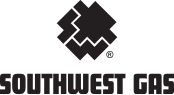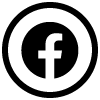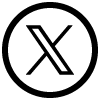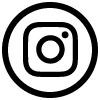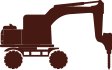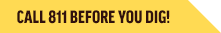Top 10 FAQs

 How do I sign up for MyAccount?
How do I sign up for MyAccount?
Follow the easy steps to create a
MyAccount

 How do I start service?
How do I start service?
To begin service, you have several options. You can schedule service
online
, via our
mobile app
or by calling Customer Solutions at
877-860-6020
Monday - Friday 7 a.m. - 6 p.m. PST (excluding holidays). Hearing impaired, use
711
.

 How can I request a payment extension?
How can I request a payment extension?
A 5-day payment extension can be requested online through
MyAccount
, via our
mobile app
or through our automated phone system, available 24/7, at
877-860-6020
. All other types of payment arrangements can be requested by calling Customer Solutions at
877-860-6020
Monday - Friday 7 a.m. - 6 p.m. PST (excluding holidays). Hearing impaired, use
711
.

 Is my billing and payment history available online?
Is my billing and payment history available online?
Yes, by setting up
MyAccount
you can go online and view up to two years of your previous payments, bills and usage history.

 Can I have my monthly payments automatically deducted from my bank account?
Can I have my monthly payments automatically deducted from my bank account?
Yes, with our
Automatic Payment Plan (APP)
you can pay your bill with an automatic withdrawal from either your checking or savings account. You will still get a bill each month showing your amount due and due date. If you’re already enrolled in MyAccount, login
online
or via our
mobile app
to get started. You can request a mail-in form through our automated system, available 24/7, at
877-860-6020
. Hearing impaired, use
711
.
You can also download and mail in the form.

 Can I make a payment online?
Can I make a payment online?
Yes, we take online payments. Follow the easy steps to create a
MyAccount
or make a guest payment. Your payment will be applied to your Southwest Gas account the same day if you pay before 6 p.m. PT, Monday through Friday (excluding holidays). Southwest Gas does not charge a convenience fee for this secure payment. Payments can also be made by credit, debit/ATM card, or electronic check. A convenience fee for this service will be charged. Residential customer fee is $2.50 with a cap of $750.00. Commercial customers will pay a 1.5% surcharge, no cap.

 I need assistance paying my bill. How can I get help?
I need assistance paying my bill. How can I get help?
If you are a Southwest Gas residential customer meeting certain income guidelines, you may qualify for programs offering assistance in paying your bills. Select your state to see if you qualify.

 Can I pay my bill by phone?
Can I pay my bill by phone?
Yes, you can pay by phone with a checking or savings account 24/7 through our automated system by calling
877-860-6020
. Your payment will be applied to your Southwest Gas account the same day if you pay before 6 p.m. PST, Monday through Friday (excluding holidays). Southwest Gas does not charge a convenience fee for this secure payment. You can also pay with a credit, debit/ATM card, or electronic check 24/7 by calling
877-860-6020
. A convenience fee will be included for this service.

 Where can I make a payment in person?
Where can I make a payment in person?
You have a couple of options: You can use one of our on-site bill pay kiosks at the local Southwest Gas location listed in the top section of your bill, above your account number. Visit our
Contact us
page for local office/kiosk hours. Acceptable methods of payment include, cash (no fee) or credit, debit/ATM cards (convenience fee applies). Or, outside of Southwest Gas, you can pay at an authorized payment location. Use our
payment locations map
to find a location near you (convenience fee applies).

 Can I change the due date on my gas bill?
Can I change the due date on my gas bill?
Southwest Gas is not able to offer this option at this time. Due dates are based on when your meter is read in the area you live.
Service Information

 How do I start service?
How do I start service?
To begin service, you have several options. You can schedule service
online
, via our
mobile app
or by calling Customer Solutions at
877-860-6020
Monday - Friday 7 a.m. - 6 p.m. PST (excluding holidays). Hearing impaired, use
711
.

 Can I schedule my service for a specific time?
Can I schedule my service for a specific time?
Appointments are offered in two (2) and four (4) hour appointment windows. We recommend that you contact us two (2) weeks in advance to schedule a two (2) or four (4) hour appointment, and at least five (5) working days in advance to schedule an all-day appointment. Please note that appointment offerings are subject to availability.

 Can I get a service appointment reminder?
Can I get a service appointment reminder?
Yes, for Start or Move service order appointments. You can receive a service order reminder via email if we have that on record. In addition, you can opt in to receive a text message reminder. If you did not provide us with an email address or opt in for text messages, you will receive a robocall reminder. We will send you a reminder, 24 hours before your appointment. Please note that carrier charges may apply.

 How do I make a change to the service I've already scheduled?
How do I make a change to the service I've already scheduled?
You have several ways to request changes to your scheduled service order. If you opted into text notifications, you will have the option to reschedule or cancel your order once you receive your appointment reminder. Simply reply R to reschedule or C to cancel. If you receive an appointment reminder from a robocall press 1 to reschedule to another day or press 2 to cancel your appointment. You can also request changes by calling Customer Solutions at
877-860-6020
Monday - Friday 7 a.m. - 6 p.m. PST (excluding holidays). Hearing impaired, use
711
.

 How will I know when my service is completed?
How will I know when my service is completed?
You will receive a notification when your service is completed depending on the communication channel that we have on file for your account. You may receive an email, text message, or robocall.

 What is the best day to call to avoid long wait times?
What is the best day to call to avoid long wait times?
Call volume can be heavy on Mondays, the end and beginning of each month and the day before or after a major holiday. During these peak periods, you may experience longer hold times and may be unable to reach a customer representative. However, you do have numerous self-service options available through our telephone interactive voice response (IVR) system and through the web at www.swgas.com.

 If I call your Customer Solutions phone number can a representative call me back instead of waiting on hold?
If I call your Customer Solutions phone number can a representative call me back instead of waiting on hold?
Yes. If there is a long wait time when you request to speak to a representative, the system will give you the option to enter your phone number to get a return call. Be sure to enter your area code and phone number but do not enter "1" before the area code. During times of unusually high call volume, the system may reach capacity and not allow you to enter your phone number for a return call. In this case, calling at a later time is recommended.

 Can you let me know when there’s an outage in my area?
Can you let me know when there’s an outage in my area?
Yes, you can choose to receive outage notifications via text message through our automated system, available 24/7, at
877-860-6020
, or through MyAccount by adding your cell phone number under Notification Preferences. Click here to sign up for
MyAccount
or if you’re already enrolled in MyAccount, just login and get started. Please note that carrier charges may apply.
Payment Information

 How can I request a payment extension?
How can I request a payment extension?
A 5-day payment extension can be requested online through
MyAccount
, via our
mobile app
or through our automated phone system, available 24/7, at
877-860-6020
. All other types of payment arrangements can be requested by calling Customer Solutions at
877-860-6020
Monday - Friday 7 a.m. - 6 p.m. PST (excluding holidays). Hearing impaired, use
711
.

 Is my billing and payment history available online?
Is my billing and payment history available online?
Yes, by setting up
MyAccount
you can go online and view up to two years of your previous payments, bills and usage history.

 Can I have my monthly payments automatically deducted from my bank account?
Can I have my monthly payments automatically deducted from my bank account?
Yes, with our
Automatic Payment Plan (APP)
you can pay your bill with an automatic withdrawal from either your checking or savings account. You will still get a bill each month showing your amount due and due date. If you’re already enrolled in MyAccount, login
online
or via our
mobile app
to get started. You can request a mail-in form through our automated system, available 24/7, at
877-860-6020
. Hearing impaired, use
711
.
You can also download and mail in the form.

 Can I have my monthly payments automatically charged to my credit card each month?
Can I have my monthly payments automatically charged to my credit card each month?
We’re no longer accepting recurring debit/credit card payments. However, you can still make one-time credit card payments through
MyAccount
, via our
mobile app
and our automated phone system.
Save time by having payments drafted automatically from your checking or savings account with Automatic Payment Plan (APP) — sign up today by logging into MyAccount and selecting APP under the billing tab.
Save time by having payments drafted automatically from your checking or savings account with Automatic Payment Plan (APP) — sign up today by logging into MyAccount and selecting APP under the billing tab.

 Can I make a payment online?
Can I make a payment online?
Yes, we take online payments. Follow the easy steps to create a
MyAccount
or make a guest payment. Your payment will be applied to your Southwest Gas account the same day if you pay before 6 p.m. PT, Monday through Friday (excluding holidays). Southwest Gas does not charge a convenience fee for this secure payment. Payments can also be made by credit, debit/ATM card, or electronic check. A convenience fee for this service will be charged. Residential customer fee is $2.50 with a cap of $750.00. Commercial customers will pay a 1.5% surcharge, no cap.

 I need assistance paying my bill. How can I get help?
I need assistance paying my bill. How can I get help?
If you are a Southwest Gas residential customer meeting certain income guidelines, you may qualify for programs offering assistance in paying your bills. Select your state to see if you qualify.

 Can I pay my bill by phone?
Can I pay my bill by phone?
Yes, you can pay by phone with a checking or savings account 24/7 through our automated system by calling
877-860-6020
. Your payment will be applied to your Southwest Gas account the same day if you pay before 6 p.m. PST, Monday through Friday (excluding holidays). Southwest Gas does not charge a convenience fee for this secure payment. You can also pay with a credit, debit/ATM card, or electronic check 24/7 by calling
877-860-6020
. A convenience fee will be included for this service.

 Where can I make a payment in person?
Where can I make a payment in person?
You have a couple of options: You can use one of our on-site bill pay kiosks at the local Southwest Gas location listed in the top section of your bill, above your account number. Visit our
Contact us
page for local office/kiosk hours. Acceptable methods of payment include, cash (no fee) or credit, debit/ATM cards (convenience fee applies). Or, outside of Southwest Gas, you can pay at an authorized payment location. Use our
payment locations map
to find a location near you (convenience fee applies).
Billing Information

 How do I sign up for MyAccount?
How do I sign up for MyAccount?
Follow the easy steps to create a
MyAccount

 Can I change the due date on my gas bill?
Can I change the due date on my gas bill?
Southwest Gas is not able to offer this option at this time. Due dates are based on when your meter is read in the area you live.

 How do I send you a letter of credit from my previous utility company so that my deposit can be waived?
How do I send you a letter of credit from my previous utility company so that my deposit can be waived?
Letters of Credit can be faxed to 866-997-9427, emailed to customerinfo@swgas.com, or mailed to PO Box 1498, Victorville, CA 92393. Be sure to note your service address, account number, billing name, and contact number on the letter. As a reminder, the letter of credit must be from a regulated natural gas or electric utility within the U.S. or Canada. Please allow up to three (3) business days for your account to be updated.

 How do I stop receiving a paper bill?
How do I stop receiving a paper bill?
Set up a
MyAccount
and enroll in paperless billing to stop receiving bills in the mail. You can see the same detail electronically as you would on a paper bill. Notification of monthly bills will be delivered to your email address.

 I would like to pay the same amount each month. Is this possible?
I would like to pay the same amount each month. Is this possible?
Yes, it’s possible with our
Equal Payment Plan (EPP)
which calculates your monthly payment using average gas usage for the year. Your usage will be reviewed on a quarterly basis and payments may be adjusted accordingly. It’s a great way to take the guesswork out of budgeting! You can enroll through our automated system, available 24/7, at 877-860-6020, or create a
MyAccount
where you can sign up or if you’re already enrolled in MyAccount, just login and get started.
Safety FAQs

 Is natural gas safe?
Is natural gas safe?

 What does natural gas smell like?
What does natural gas smell like?

 How would I know if I had a natural gas leak?
How would I know if I had a natural gas leak?
There are several ways to notice a natural gas leak: if you smell an odor similar to rotten eggs, even if it’s faint or momentary; if you hear a hissing or roaring coming from the ground, above-ground pipeline, or natural gas appliance; if you see dirt or water blowing into the air; have unexplained dead or dying grass or vegetation; or see standing water continuously bubbling. If you ever notice any of these possible signs of a natural gas leak, go to a safe place and call 911 and Southwest Gas at 877-860-6020 immediately.
Click here
for more information.

 What color should the flame be on natural gas appliances?
What color should the flame be on natural gas appliances?
With the exception of decorative fireplaces, fire pits or Tiki torches, properly operating natural gas appliances should have a clear, steady blue flame. Occasionally, dust particles or lint in the air can cause a flame to turn orange. Yellow flames may indicate improper combustion and can be a safety concern. In that case, call Southwest Gas immediately at 877-860-6020.
Click here
for more information.

 I live in a place that gets a lot of snow. Is there anything special I should know to stay safe?
I live in a place that gets a lot of snow. Is there anything special I should know to stay safe?
It’s important to maintain and protect natural gas meters and appliances such as barbeques and water heaters to prevent damages and injuries. Heavy snow and ice falling from roofs can damage appliances as well as gas meters, regulators and associated natural gas piping. Be extra careful when clearing roofs of snow and ice to prevent impact.
Follow these tips
to help protect against potential damage.

 I’m going to start a project that involves digging in my yard. How can I find out if underground gas lines are nearby?
I’m going to start a project that involves digging in my yard. How can I find out if underground gas lines are nearby?
If you’re planning a digging project, even a small one like planting trees or shrubs, call 811 at least two working days prior to have any underground utility-owned pipes marked for free. To learn more about the 811 Call Before You Dig service,
click here
.

 What happens if I start a digging project without calling 811 first?
What happens if I start a digging project without calling 811 first?
Digging without calling may result in damage to a pipe and create a natural gas leak. A leak has the potential to disrupt service to an entire neighborhood, cause an evacuation, fire, property damage, injury or loss of life, and potentially result in fines and repair costs.

 Where are natural gas lines located in my neighborhood?
Where are natural gas lines located in my neighborhood?
Natural gas lines can be buried anywhere, including under public roads, railroads and private property. That’s why it’s important to have underground utility-owned lines marked before digging. To locate natural gas transmission lines operated by Southwest Gas and other companies, visit the U.S. Department of Transportation’s Pipeline and Hazardous Materials Safety Administration National Pipeline Mapping System (NPMS) website.

 How do I know if the person at my door is really a Southwest Gas employee?
How do I know if the person at my door is really a Southwest Gas employee?
Southwest Gas employees and contractors generally go to a home only when service is requested, except in the case of performing routine leak surveys. All employees and contractors wear identification badges that include their name, picture and our company logo. Most drive a marked company vehicle and wear a uniform with our logo. To verify the identity of a Southwest Gas employee or contactor, please call 877-860-6020.

 Where can I get a copy of the Southwest Gas Safety Data Sheet (SDS) for natural gas?
Where can I get a copy of the Southwest Gas Safety Data Sheet (SDS) for natural gas?
Copies of our SDS are available in both English and Spanish
online
or by calling our Energy Specialists at
800-654-2765
Monday - Friday 7 a.m. - 6 p.m. PST (excluding holidays).
General FAQs

 What are some advantages of natural gas?
What are some advantages of natural gas?
Natural gas is the cleanest burning fossil fuel and is highly efficient. Choosing natural gas appliances and equipment for your home or business gives you comfort, dependability and convenience. It’s also the best energy value, costing less than electricity, propane and heating oil. Click here to
learn more

 How is natural gas cleaner and more efficient than electricity?
How is natural gas cleaner and more efficient than electricity?
Considering how electricity is generated and distributed to homes and businesses, natural gas is by far the more efficient energy. When natural gas is used to produce electricity which is then used to power your appliances, about 68% of energy is lost in the generation and delivery process. But when natural gas is used directly at an appliance only about 8% is lost.
Click here
to learn more about natural gas.

 Which appliances use natural gas?
Which appliances use natural gas?
The main natural gas appliances in a home are furnaces, water heaters, ranges, and clothes dryers. Others include outdoor grills, fireplaces and pool heaters, to name a few.
Click here
to learn more.

 How much can I save by using natural gas appliances instead of electric ones?
How much can I save by using natural gas appliances instead of electric ones?
Consumers can save up to $1,132 per year by using natural gas for home heating, water heating, cooking, and clothes drying instead of electricity.

 Why do professional chefs prefer to cook with gas?
Why do professional chefs prefer to cook with gas?
Professional chefs prefer to cook with natural gas because it’s easy to use, allows temperature control, and has instant on and off capabilities.
Click here
to learn more.

 What’s the difference between a storage tank and tankless water heater?
What’s the difference between a storage tank and tankless water heater?
Storage tank water heaters keep a limited supply of water in a tank for use at any time. As the supply is used or runs out, it will replenish. Tankless water heaters circulate water through a heat exchanger and water is heated only as it’s needed, providing a continuous, energy-efficient supply of hot water.
Click here
to learn more.

 What are the advantages of a natural gas clothes dryer?
What are the advantages of a natural gas clothes dryer?
By using clean and efficient natural gas, you can dry two loads of laundry, on average, for the same cost as drying one load in an electric dryer. Faster heat up and shorter drying times extend the life of your fabrics, too.
Click here
to learn more.

 What are the benefits of natural gas fireplaces?
What are the benefits of natural gas fireplaces?
With natural gas fireplaces there’s no need to chop, buy or haul logs and no messy soot and ash clean up when done. Natural gas fireplaces provide the look and feel of wood fireplaces and add ambiance to any room in the home. They also emit less greenhouse gases and particulate matter into the air.
Click here
to learn more.

 Where does natural gas come from?
Where does natural gas come from?
Natural gas comes from underground at varying depths and geographical formations and is one of the most abundant energy sources in North America.
Click here
to learn more.

 How much of the natural gas used in the U.S. comes from North America?
How much of the natural gas used in the U.S. comes from North America?
Over 98% of the natural gas we use in the U.S. comes from North America, reducing our reliance on imports.
Click here
to learn more.

 What career opportunities are available with Southwest Gas?
What career opportunities are available with Southwest Gas?
An Equal Opportunity/Affirmative Action Employer, Southwest Gas offers its more than 2,300 employees an excellent compensation and benefits package. Resumes and applications are accepted for published vacancies only. To see our current job opportunities,
click here

 How can I access swgas.com, MyAccount and our Mobile App while outside the U.S. and Canada?
How can I access swgas.com, MyAccount and our Mobile App while outside the U.S. and Canada?
Our online services (swgas.com, swgasholdings.com, MyAccount, the Southwest Gas Mobile App, Employment and Always Connected portals) are only accessible to IP addresses based in the U.S. and Canada. If you reside outside these areas or if you’re traveling out of the country, you can continue to manage your account 24/7 through our automated system or by speaking to a Customer Solutions representative Monday through Friday from 7 a.m.- 6 p.m. PST, by dialing
1-702-651-2102
. We also offer other easy ways to pay such as Automatic Payment Plan (APP) and Paperless Billing through your bank’s EFT process.