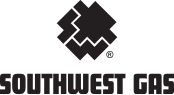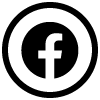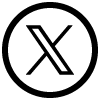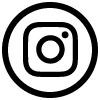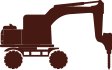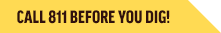Home Residential Services Resource Center Ways to Pay Your Bill
Other Payment Options:
Set up Automatic Payments
Take the stress out of paying bills with a one-time automatic bill pay set up.
Request an extension
Equal Payment Plan
For your mobile device & desktop.
|
|
Easily Manage Your AccountBetter manage your account and track your energy usage with interactive charts. Plus, you can save credit/debit cards for quick access to make one-time payments! These are just a few of the ways we're helping make life easier.
|